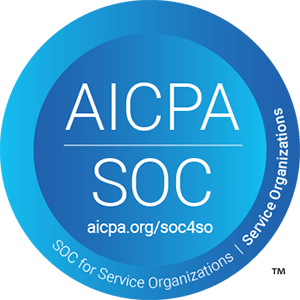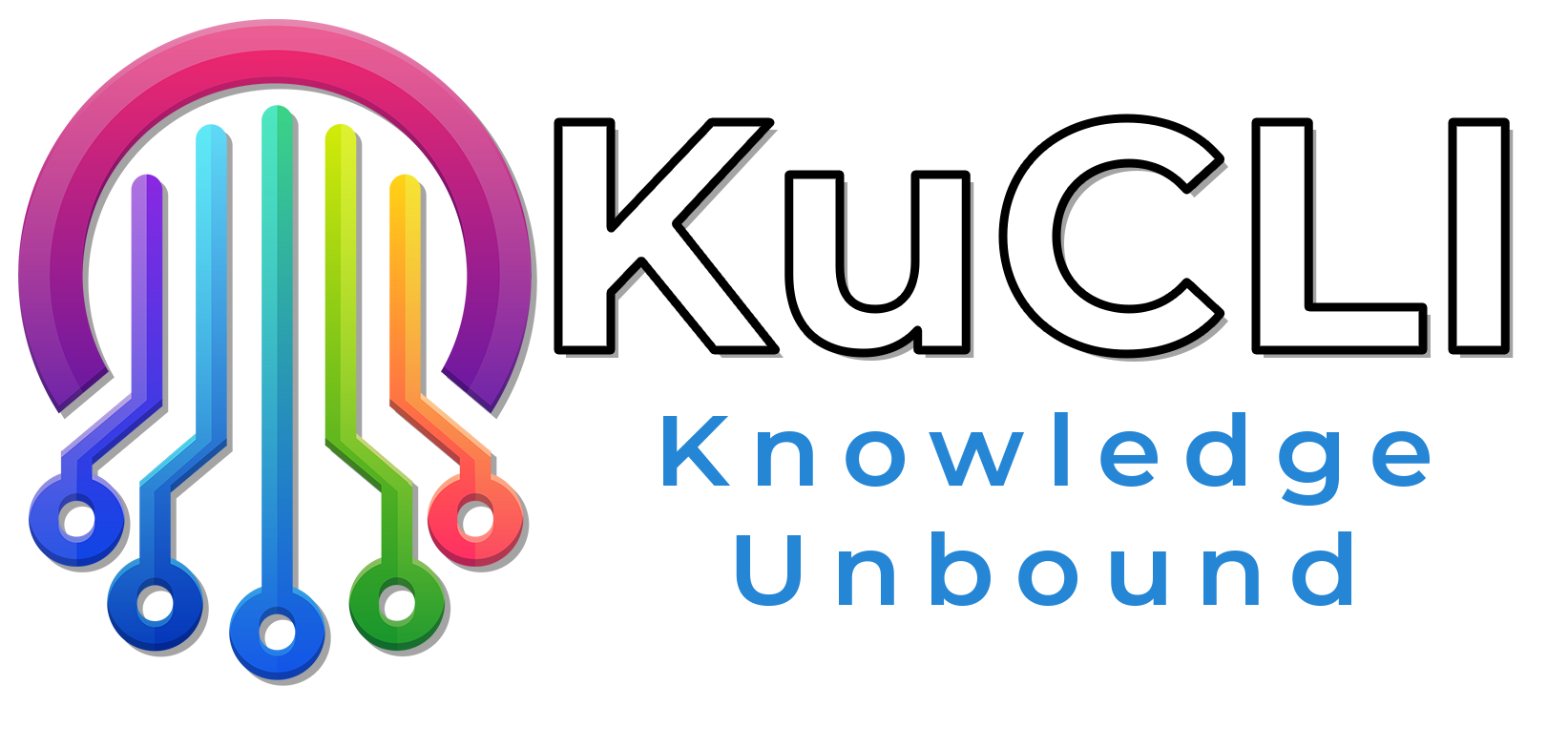Centralize customer data
User Management & CRM Integration

Custom outreach experiences
Empower User Data Storage
Expand with CRM Integrations
HubSpot Integration
Encourage user engagement
User Profiles for Personalization
Grant permissions tailored to your team
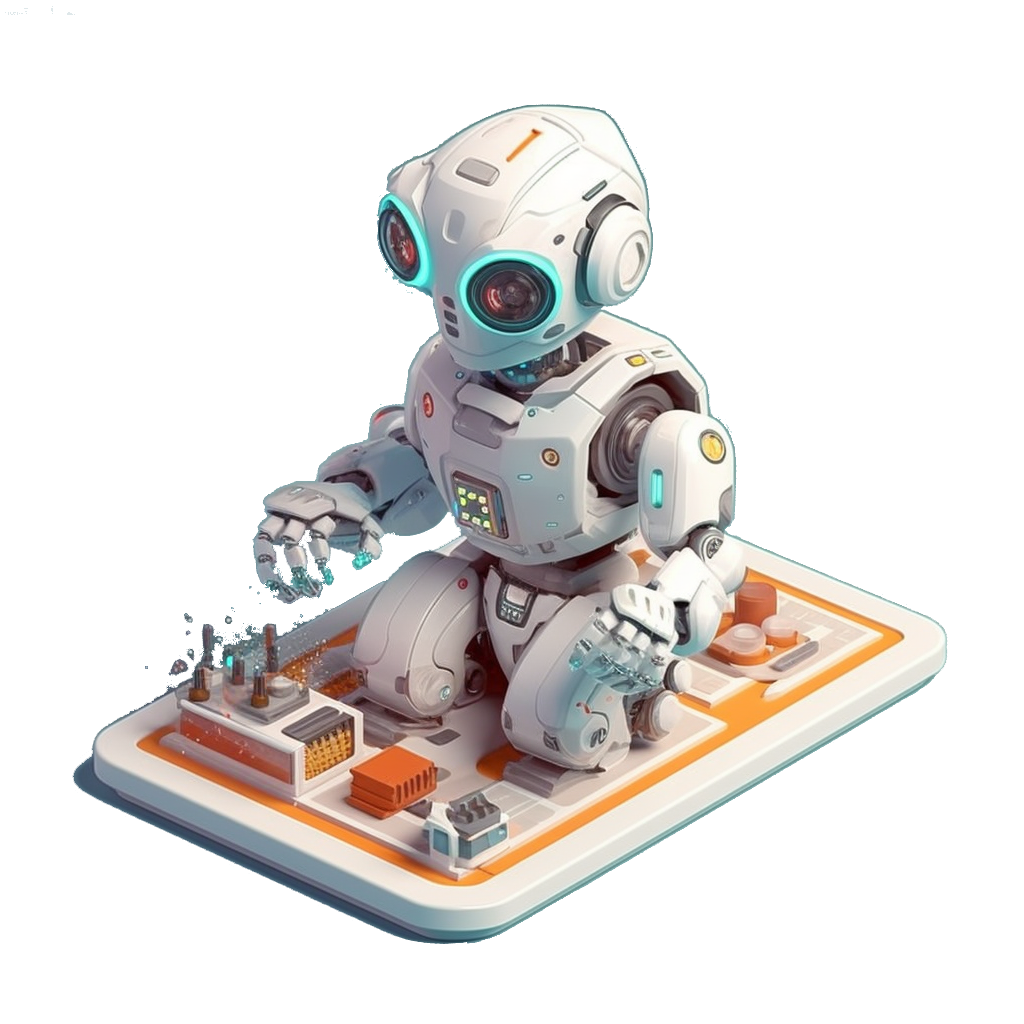
Simplify interactions and boost efficiency
WordPress for Seamless User Management
User Roles for Controlled Access

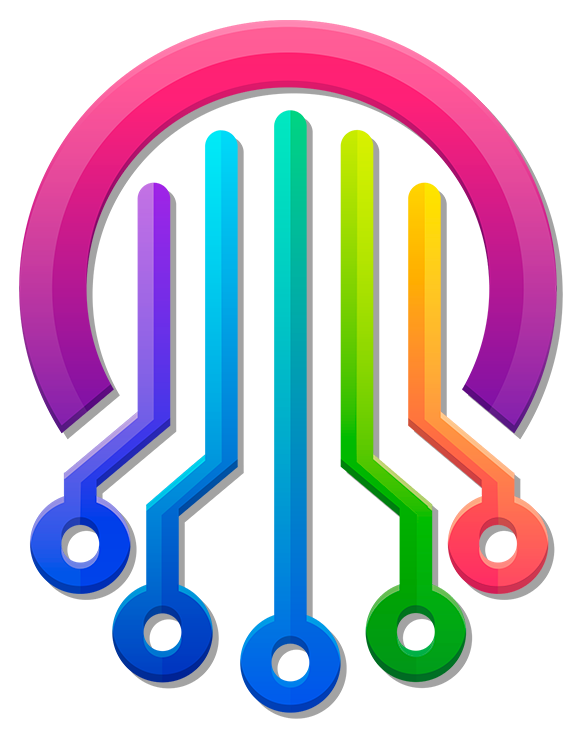
Control access and functionality
Streamline with User Roles
Salesforce Synergy
SuiteCRM Compatibility
Simplify marketing tasks
Automate Marketing with CRM
Keep users updated and engaged

Empower users to express themselves
Personalized User Profiles
Stay Informed with User Notifications


Flexibility for Team Structures
Customizable User Roles in WordPress
Granular Permissions for Security
Scalable Team Management in WordPress
WordPress's Intuitive User Management
Extensible Team Management in WordPress
Maintain Control and Protect Data
Adapting to Your Team's Growth
Simplifying Collaboration for All
Enhancing Workflows with Plugins
Frequently Asked Questions:

Manage sales on-the-go
Mobile CRM Access Anywhere
Dynamics 365 Connection
Zoho CRM Integration
Drive data-driven decisions
Boost Performance with Analytics
Enhance user tracking and marketing

Simplify data migration and integration
Streamlined User Import/Export
Seamless CRM Integration


Standard WordPress AI Features
API Integration
AI-powered tools streamline the integration of various APIs, simplifying the development process and enhancing application functionality.
Secure Financial Transactions
AI-driven automated SSL certificate management ensures constant encryption and protection for data exchanges and financial transactions.
Content Protection
AI-driven algorithms detect and prevent unauthorized content scraping and copying, safeguarding intellectual property.
Version Control
AI-enhanced version control systems intelligently manage code changes, simplifying collaboration and preventing conflicts.
Content Personalization
AI-driven dynamic content adapts to visitor behavior, delivering tailored experiences and increasing engagement.
Collaboration Tools
AI-driven collaboration platforms facilitate effective communication and coordination among development team members.
SEO Enhancement
AI-generated suggestions improve website structure and content, optimizing search engine visibility and rankings. Includes image meta tags.
Privacy Compliance
AI assists with data protection regulation compliance, automating processes and minimizing potential legal risks. This includes GDPR.
Responsive Design
AI-driven adaptive layouts automatically adjust to different devices, providing optimal user experiences on any screen size.
Now in Beta
AI-Powered, WPCLI-Driven Innovation backed by the AWS Cloud
Welcome to the KUCLI service active beta! Our proof of concept demonstrates the power of AI and WPCLI to revolutionize your WordPress experience.
Please bear with us for any mistakes or inaccuracies, and feel free to report them to us. Stay tuned for updates on our public beta and the upcoming release of the KUCLI plugin in the WordPress repo.
Together, we’re shaping the future of AI-driven WordPress solutions.